Why is the Apache process named httpd?
As you may have discovered, the process name of the Apache server software isn’t eponymous - ps aux | grep -i [a]pache won’t show you anything1. It is instead named httpd. Why?
The ‘http’ in ‘httpd’
Apache, or to be precise, the Apache HTTP Server, is a software that you can use to serve HTTP - so others can access a website that you had built, for example. It was one of the early projects that brought prominence to open-source, having served more than 100 million websites according to its Wikipedia page. It has lent its name to one of the few OSI-approved licenses, the Apache Software License, and the Apache Software Foundation hosts major open source projects like Hadoop and the Apache Commons Java library.
Back in the 2000s, the LAMP stack (Linux, Apache, MySQL, PHP) was all the rage - you could get everything for free and put something together and see it in front of your eyes by running it on your own computer. You could even do *AMP, ie. run it without Linux, like on Windows, for example.
When it came to putting your site live on the web, there was a plethora of hosting providers that you could choose from that were reasonably priced - about $10/month. These were mostly cPanel-FTP-directory based solutions, where you’d fire up a FTP client, and transfer your HTML files to the directory that was assigned to you - boom, your site is now “live” on the web!
Here’s what shared hosting plans looked like, circa 2009:

Wanted some fancy Rewrite or password? No need to bug your not-the-friendliest-server-admins-that-be, just stick your Apache directives in a .htaccess! (I have learnt that nowadays this isn’t such a good idea, apparently for performance and security reasons, per the Apache manual2.) Want some application code to process a form submission? Put it in your cgi-bin directory!3
At that time, I was hearing about Ruby-on-Rails, and Django (written in Python). You could get them for free, too, but finding a cheap host was a problem - you either needed to get your hosting provider’s server admin to edit their Apache config to configure mod_wsgi (fat chance), or go with what was then called “VPS” - a Virtual machine private server - which 1) usually costed more, and 2) was a bare-bones VM, so you’d have to install and configure everything yourself..
Here’s what VPS plans looked like, circa 2009:
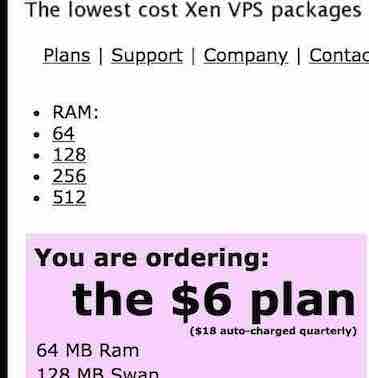
This provider used Xen hypervisors, cool, you can now install everything you want…but there goes your time, when you could instead be coding a new feature, because I do mean everything, even down to installing iptables so your http server can be visited from the web!
So this was a limiting factor to learning and using these frameworks. Then I heard about this host called Webfaction, which provided VPS-level control (like ssh access) at shared-host prices, and had most stuff set up so you didn’t have to spend time installing/configuring everything. In fact - this was the motivation for me to learn and use Git, where I would let it figure out which HTML files changed, so that I didn’t have to send every single file over FTP - to ensure your host had the latest files to serve “live”, it would be the safest to send every single file, but that might be redundant if a file hadn’t changed, and you’d have to wait for the progress bar in your FTP client as it negotiated the slow Internet connection.
Then came along AWS EC2/cloud, and as they say, the rest is history (and nginx came out, which is now the go-to for serving static files and everything else in between).
The ‘d’ in ‘httpd’
We already know, from above, the connection between Apache software and HTTP (it’s a HTTP server), so no surprise on the http in the name. But what about the d?
The d suffix indicates this process is a daemon, a kind of process that runs in the background, instead of started from a terminal that takes in input/writes output. So we have sshd, which is the name of the process of the SSH daemon so you can ssh into your machine. We also have crond, which takes care of running cronjobs, which are commands you’d want scheduled, like 8am every Monday. The Wikipedia page on daemons has more.
A fun exercise: try daemon-ising an application of your own! You could wrap it in a script and put it in init.d4. Oh wait, we should be using systemd instead of initd now…
-
This Stackoverflow question illustrates the issue and gives the background to wrapping the first character of the process name you want to
grepfor: https://stackoverflow.com/a/9375940 ↩ -
https://httpd.apache.org/docs/2.4/howto/htaccess.html#when ↩
-
What is CGI? https://httpd.apache.org/docs/2.4/howto/cgi.html ↩
-
An example of an init.d script: https://tldp.org/HOWTO/HighQuality-Apps-HOWTO/boot.html#boot.script ↩